
LateralAccessDevice
takes you back to before the Internet
How It Works | Download LAD | Support | LAD Security | Features & Uses | Resources | Members | User Guide
LAD at Home: LAD for Your Home Networking & CommunicationsLAD's bountiful networking tools and VoIP telephony features are not just for use in the office. Whether it is integrating friends and family into a private, secure telephone network or seeking to gain more control and security over the home LAN, LAD offers great advantages to home users, as well. LAD Takes Your Home Network "Back to Before the Internet"LAD gives you full visiblity into whether your "smart" TV is spying on you, your computer is infected with malware, your kids' tablet is secretly serving SPAM... and a way to simply disconnect it. Not only that, by doing so each connected device loses the ability to spy on the others. But you gain the ability to see who they are talking to, what they are saying and block it if you don't like their "chatter." With LAD you can literally see every communication that goes through, every domain name requested and every IP address accessed. The LAD system is designed so that you can see everything, block everything and account for every packet of data. While we say this tongue-in-cheek, in practical terms it is as if LAD takes you back to before the Internet. BEFORE THE INTERNET...
Now everything is connected and a problem with your appliances and electronic gadgets could be a bit of ransomware, could indicate an infringement on your privacy, could signal your unwitting participation in hacking activities, or could result in a problem with your financial life. While our always-on, interconnected gadgets provide certain conveniences, sometimes you just need to disconnect. Except for when you need them to reach out, your computers and gadgets should mind their own business and not moonlight on the whole wild world of the Internet. LAD takes you back to before the Internet, not temporally, but in the sense of having more control and visibility over the part of the Internet that touches your life. LAD is a purpose-built, multi-dimensional tool for network management and control, with a built-in SIP server for VoIP telephony. It incorporates Lateral Firewall, LateralDNS and LateralTime technologies with an emphasis on providing visibility and controlling access, plus packet capture ability. In simpler terms, it is an all-in-one networking system that you run on your own hardware. It converts your computer into the single piece of equipment that you need for accessing the Internet securely. Most users would need just LAD and their modem to connect — no additional firewalls, routers or other networking equipment. LAD's VoIP Telephony — Not Just for BusinessWith its SIP server engine, LAD enables the creation of secure private calling networks utilizing SIP clients and VoIP telephone sets, letting home users connect to their friends and family for free, regardless of where they are located and bypassing the international carriers and long distance telephone companies, skipping the carriers' multiple transcodings that degrade voice quality, and enjoying the HD audio offered by VoIP telephone sets with their wide band and low latency. All that is required is LAD, the Internet and devices capable of VoIP calling, such as SIP applications and VOIP phones, and home users can speak to their loved ones at their leisure without the high prices of traditional carriers, and without the concerns over security that free or low-cost web-based calling services present, including integrating external SIP devices. It's better quality, more pleasant and guilt-free because it's free. LAD also provides great versatility when it comes to connecting to telcos, making it possible to set up customized calling routes for different destinations, to take advantage of the better rates one telco may offer for a specific destination, while keeping connected to the local telephone company (and not worry about their less than competitive long distance and international calling rates). 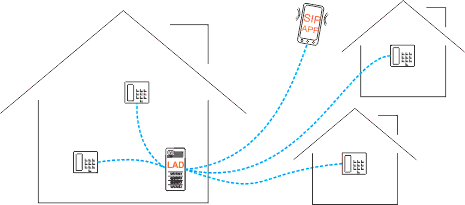 With LAD you can create a private calling network utilizing VoIP telephone sets and SIP applications, whether connected locally or remotely, and chat with friends and family for free — and independent of the telcos — wherever the Internet is available.Home Networking with Confidence & SecurityAt its core, LAD is about managing, processing and controlling packets, specifically the data packets that make up all communications that take place on your network and over the Internet. With its sophisticated packet handling, LAD enables unparalleled visibility and control over the data flowing through your network, whether you wish to implement web filtering (aka "parental controls") or tighten up your home network's exposure to the Internet. While you may get malware on your computer, with LAD it's defanged because you can prevent it from connecting to anything (just like before the Internet). While on its own that security camera would be happy to let everyone see everything, either by design or because it got hacked, with LAD you can disconnect it completely from the Internet while retaining its video functions, or control and limit access to it as you see best with LAD's selective access controls. While your camera- and microphone-enhanced smart TV can surreptitiously spy on you and send your data to the manufacturer or third parties (including unsavory ones), with LAD you can restrict its communications to just the ones you choose to allow. Use your computers and gadgets for your own purposes, not theirs. When it's bed time, let it mean bed time for your devices, too. With LAD you set the rules. LAD lets you see what is going on throughout your network. It lets you instantly see "under the hood," down to the individual data packets. It lets you monitor, restrict and manage the devices on your network. It lets you record all or portions of your network traffic automatically to your own encrypted storage. If you see something going on that you don't like, you can cut it off and still be able to do the things that you want to do. LAD lets you disconnect the adware, malware and other unwanted communications while retaining the functions and functionalities you have grown to expect. Rather than disconnecting yourself, disconnect THEM. For tips on getting started, see Getting Started with LAD. |